It was after I nearly dropped my phone during an early morning walk while trying to juggle an umbrella and operate my cell phone one-handed that I came to a conclusion – my phone was too damn big!
Back in ye ‘olden times (around 2007) I purchased my first cell phone which was a flip phone. At the time small was in, the smaller your cellphone was the cooler it was and the devices fit in a pocket with ease. Not long after, Apple would shake up the phone industry when they released the first iPhone with a 3.5″ touchscreen. Over the next few years smartphones would surge in popularity. Once the domain of fanboys and geeks, smartphones would go mainstream until they eventually replaced the tried and true “dumb” phone for most people. As the popularity of smartphones increased, so too did their screen sizes. And as more and more people began to use mobile devices as their primary Internet experience, manufactures kept pushing the boundary of what was considered a standard screen size. Where once I scoffed at 6″ phones, labeling them “phablets,” the 2023 reality is that 6.5″ phone screens are now pretty standard and the envelope is being pushed even farther. Great news if you spend all your time on a phone, terrible news if you want a truly portable computing device.
Why a Small Phone
So, why am I so evangelical about small phones? Well the first reason is the ability to operate a device one handed.
I spend a lot of time walking. I walk to work in the morning, I walk home from work in the evening and I walk around the block on my lunch break. For entertainment, I often find myself hiking with friends or wandering through drains. During all of this walking I often want to check my phone to review messages, check a website or any number of other tasks. At the same time, I’ll often be carrying something with my other hand, so being able to operate my phone one-handed is essential. The reality is I’ll often try to awkwardly manipulate the device by sliding it around in my hand, or by using my chin – generally resulting in nearly dropping the device. A small-screened phone means I would be able to perform most tasks unhindered.
The second reason is that I am one of “those” people who chooses to carry my phone on my belt in a phone holster. My questionable fashion choices aside, large phones don’t work well with a belt holster. The damn thing needs to be so large that it has to sit on your belt sideways which blocks access to my pockets. It also looks goofy. I also find the thing tends to slide along my belt. Overall a sub-optimal experience.
Disregarding the struggle of a belt holster, even pocketing a large phone is difficult. I find that even my previous 5.5″ phone fits awkwardly into the pockets of most of the pants that I own, and in some cases doesn’t fit at all. My roommate has the same problem with his phone, instead of pocketing it he tends to carry it around which results in him leaving it in “interesting” places. All of these problems go away with a small phone.
So, now that we have established why I want a small phone, is it actually possible to find one in 2023? The short answer, if you stick to mainstream brands and retailers, is “no.” When “small” is considered to be 5.1″ most retailers will laugh you out of town if you ask for a 4″ device. I, however, am not usually one for the mainstream, so I found myself wandering the corners of the internet searching explicit screen sizes to try and yield results. Eventually, I would hit pay-dirt on Amazon when I discovered this weird brand call Unihertz.
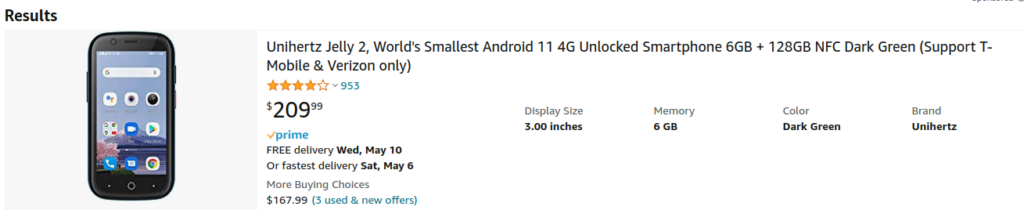
Introducing the Unihertz Line of Phones
Unihertz is a Chinese phone manufacturer who specializes in small, ruggedized devices. The first listing I found was for a device with a tiny 2″ screen – too small even for me, but a quick check of their website revealed a whole line of interesting devices – In fact, they sell a 4″ device which is considered “XL” that sounded like the perfect fit.
I eventually zeroed in on the Atom XL, which sports a 4″ display, 6GB of RAM coupled with 128GB of storage and all powered by a relatively modern Android 11. The Atom XL also offered a unique feature I had never seen before – an extra $50 could get you the “walkie-talkie” version that included a 70cm radio capable of operating on the amateur radio and GMRS bands. Since I am a total radio-nerd I was naturally willing to pay the extra $50 for the two-way radio function!
I placed the order on a Saturday and I was impressed that it shipped from a Canadian warehouse. In fact, the phone arrived before Wednesday of the next week – super impressive shipping times.
The Phone – Initial Impressions
Once the phone arrived I was eager to start setting it up and beginning to play with my new toy. That evening I cleared my schedule and blocked out some time to begin the process.
The first thing that struck me is how heavy this thing is. The phone weighs in at about 220g, which is almost twice the weight of my tried and true Nokia 5. The heft of this phone is all the more noticeable because of it’s small size – you simply don’t expect a phone this small to weigh so much. While the weight of the thing was an initial shock, I found I got over it fairly quickly and within a few days of regularly handling it I found myself to be fully adjusted.
The device’s construction feels sturdy, like something that would be able to survive a few drops and maybe even a misadventure with a car tire. The phone came pre-installed with a screen-protector which was a nice touch, however, the person who applied it didn’t do a great job, since there was some obvious dust caught under the upper left side. Inside the box was a second screen-protector, so I’m guessing they realized their mistake and tried to make it up. I never opted to replace the original protector – my track record for installing them isn’t great and I’d probably do a worse job anyway.
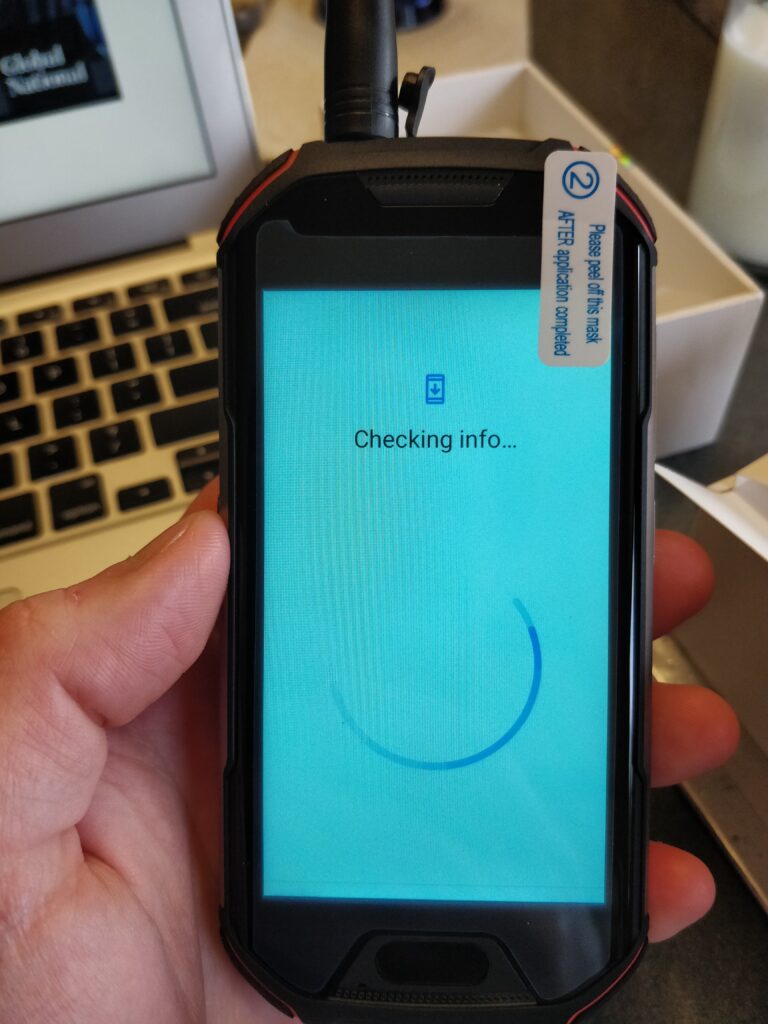
Initial setup of the phone was fairly routine and I was impressed that the it felt fairly snappy.
The phone comes with a 48MP rear camera that a lot of people seem to complain about online. I used the camera in my day-to-day activities and didn’t really have any problems with the quality of pictures it produced, but then again I wasn’t expecting miracles. The phone takes pictures, the pictures look decent enough and if you want to take professional quality photos you should probably be using a DSLR anyway.
The Atom XL also comes with a 3.5mm headphone jack which is becoming rarer and rarer these days. Being that I don’t want to have yet another device to worry about charging, I still use old school wired headphones and this feature was a nice bonus. When the headphones are plugged in, they also double as a random-wire antenna and the phone will function as a broadcast FM receiver. I tested it and indeed, it does work as advertised.
The Atom XL also includes an IR blaster, which you can supposedly use to control devices like TVs, however, I never managed to get it working.
The walkie talkie feature of the phone is provided through a pre-installed app called “intercom.” In order to use the feature, you need to attach an (included) external antenna to an SMA port at the top of the phone. While it is a bit award having to attach an external antenna in order to use the ham radio functionality, I understand that trying to integrate a 440MHz antenna would be next to impossible. And two thumbs up for using a standardized connector, so a guy can use his own higher gain antenna should the need arise.
I found the Intercom app to be un-intuitive to use, but after enough time I managed to figure out how to program channels and was eventually kerchunking some local repeaters. I also made a few contacts, both on simplex and via the repeater. The results were not terribly impressive – my tiny Icom P7A handheld seemed to do a better job, but I wasn’t planning on using the phone as a primary radio – just having something I could use in a pinch, possibly allowing me to leave my daily carry HT at home was enough.
By default you need to press a soft-button on the screen of the app to transmit, however, if you dig deep enough into the accessibility settings of the Android OS you can map a dedicated PTT button to it. One issue I kept running into with the PTT button was that I would accidentally trigger it when placing the phone in my pocket or holster, causing the intercom app to open and drain the phone’s battery. It would be nice to not have the app automatically open, and have the button only function if the app is ALREADY running.
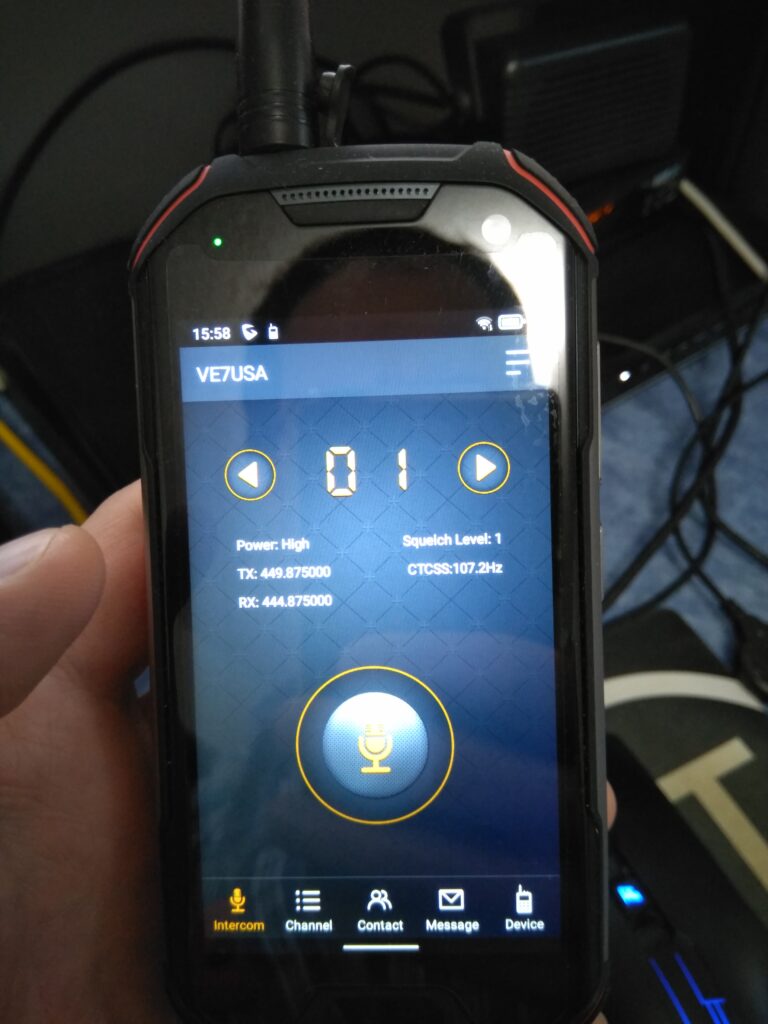
Speaking of battery, the phone boasts a 4300mAh battery, which, while not a lot compared so some of the 2023 flagship devices is plenty of battery for a device this small. I found under normal usage my battery would only be discharged to around 80% by the end of the day. This is the first phone I ever owned that I felt could go more then a full day without needing a charge.
Overall, my initial impression of the phone was fairly positive and I was at least committed to giving this thing a try.
My Adversarial Relationship
The first concern that should come up with any Chinese device is just what information is the device reporting back to home about. Even if the phone isn’t activity spying on you, China is not known for making particularly secure software, and I was concerned about putting all kinds of personal information on a device that might have dubious security.
I decided that one of my first courses of actions would be to treat the phone as hostile, and place it on an isolated wifi network without a SIM card so I could inspect the traffic it was sending. I used Wireshark and port mirroring to capture all the traffic the phone was sending for a 12 hour period and saw some “interesting” things, such as periodic calls to ByteDance, despite my not having installed TikTok (or any other non-default apps).
While the phone was sending a lot of unexpected traffic, none of it seemed overtly malicious – instead it seemed to be a typical case of Chinese manufacturers being lazy and leaking metadata all over the place. Still not acceptable, but something I was far more willing to deal with then a state spying machine.
A quick Internet search brought me to the Universal Android Debloater project which aims to rid cheap Android devices of spyware and other general junk. I placed my phone in USB debugging mode and managed to remove a ton of built-in junk with the tool. I then re-ran my Wireshark analysis and was happy to see most of the concerning traffic had dissipated.
While most of my concerns had been alleviated, I still paired my phone with a restricted DNS profile from Control D which allows me to monitor all the DNS requests my phone was making going forward. The fact that any of this is necessary is kind of ridiculous, but I was willing to go through some pretty big hoops to get my small phone!
Ongoing Problems
While my initial impression of the phone was very positive, In my experience most serious issues seem to crop up after a few weeks of using a device. The Unihertz Atom XL was no exception.
The first deficiency I noted was poor NFC performance. As I wrote about in a previous post, I have an NFC implant embedded in my hand, and the phone was barely able to read it. I suspect the issue lies somewhere in the massive tank of a case – the antenna is likely extremely well isolated from the outside. It will read full sized cards OK, but trying to couple with the small coil in my hand was next to impossible. Fortunately, some of the folks over at the Dangerous Things forum came up with a passive NFC repeater, which restored my ability to talk to my implant. Yes, it’s inconvenient having to carry around a keychain, but these are the sacrifices I am willing to make for a small phone.

The next issue is more of a nuisance then a show stopper, but its worth mentioning. Because the phone lacks a hardware ‘home’ button, the only way to bring up the apps drawer is to swipe up from the bottom of the screen. Unfortunately, the phone will go through periods of time where it refuses to recognize the swipe-up action – making it impossible for me to access the app drawer. I’m not sure if this is a driver issue, a defect in the touch screen or simply a reality of having a small screen (having to swipe in the tiny space between App icons is not easy), but it’s certainly irritating!
The Atom XL has some kind of battery-drain issue when interacting with Bluetooth devices. I use a Samsung smart watch and after pairing it to my new phone I noticed that at the end of the day my watch’s battery would only be around 30% (normally it would sit around 58%). The battery life on the phone too was decreased; while my initial testing yielded abut 80% life at the end of the day, after pairing my watch the phone would sometimes sit as low as 40% – an unacceptable outcome. Rebooting both the phone and the watch would usually alleviate the problem, but only for a few days, at which point the problem would randomly resurface until the reboot ritual was repeated. I have still not found a solution for this.
My final complaint stems from the phone’s inability to stay connected to certain wifi networks. While it works great on my home wifi, I’ve tried to use the phone on a few public hotspots and at conferences with only limited success. I’m again not sure if the problem stems from hardware, or a shitty driver implementation, but the phone seems to connect to the network and then fail to obtain an IP address, or drop it’s IP address after a few minutes. The problem appears to be worse on 2.4Ghz vs 5, but is definitely present on both bands. It’s really unacceptable that in 2023 successfully connecting to wifi is a roulette wheel.
Conclusions
In the end, I sadly cannot recommend the Unihertz Atom line of phones. After about 4 months of using the Atom XL, the constant reboots to deal with the battery-drain issue became too much and I switched back to my trusty Nokia 5.
I really, REALLY wanted to like this phone because it ticked so many boxes, but at the end of the day it has so many problems that I just couldn’t justify the frustration. The fact that there seem to be no firmware updates does not leave me with any confidence that any of my problems will be fixed either.
For anyone who doesn’t need reliable wifi, doesn’t have a smartwatch and REALLY wants a small phone, the Atom XL will do the job – just be prepared for frustration. For my part, the search for a small phone continues – maybe one day I’ll get there.